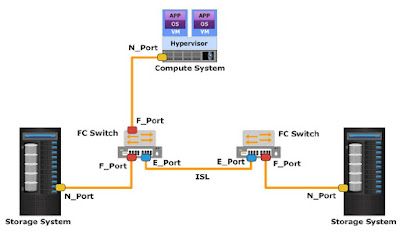Zoning In Brocade SAN Switch
Zoning In Brocade SAN Switch. We will discuss about zoning in brocade switch in details.Zoning is necessary to provide a secure path for SAN Host to access Storage Array. We will discuss how we can do zoning in brocade switch via command line. |
| Zoning in Brocade SAN Switch |
Important Terms Brocade SAN Switch Zoning
Lets first some important terms on Brocade SAN switch zoning which is useful to understand the processof zoning in brocade SAN switch.
What is WWPN in Brocade SAN Switch Zoning
WWPN stands for World Wide Port Name. Each port in SAN network has a unique WWPN. In SAN network port are identified by its WWPN. A WWPN is 64 bit address. Below is an example of WWPNEx : 10:xx:xx:xx:xx:xx:xx:xx
What is Alias Name In Brocade SAN Switch
Alias Name In Brocade SAN Switch are Human readable name of WWPN. As WWPN are 64 bit address and difficult to remember. SAN Switch admin provide a name for WWPN for easy reference.What is Zone Brocade SAN Switch
Zone in Brocade SAN Switch are nothing but Group of alias member. These member are alias of Host WWPN and Storage Array WWPN.Active Zone Configuration SAN Switch
Active Zone Configuration SAN Switch consists of Group of Zones in Active State. In a fabric only one Zone config can be in active state and the zones present inside it are effective zones.What we need before Zoning Brocade SAN switch
Below are some of the information we need before we start ding zoning in Brocade switchSSH Or GUI connectivity to Brocade SAN switch
Server Name For Zoning
Two WWPN of Server HBA Port- Connected to each Fabric
Ex : Host1: 10:xx:xx:xx:xx:xx:xx:xx
WWPN of Front End Storage Array Port Connected to Fabric
Ex: Array_Port1 : 50:xx:xx:xx:xx:xx:xx:xx:xx
Steps Of Zoning in Brocade SAN Switch
Once we have the above information. Below are the steps we need to perform. These are overall steps of zoning in brocade switch In next section we will see the CLI commands for zoning.1.Check Connectivity of HBA Port To Fabric.
2.Create Alias Name For HBA Port WWPN and Storage Array Port WWPN.
3.Create a ZONE and add alias member in it.
4.Add the zone to active configuration zone
5.Save the active configuration zone
6.Enable active configuration zone
In some SAN network some additional feature are enabled for more security. Based on that the zoning may include more steps
CLI Command for Zoning in Brocade SAN Switch
CLI Command for Zoning in Brocade SAN Switch are executed by login to SSH or via Putty session on Switch. Below are the CLI commands of Brocade SAN switch zoning.1.Check Connectivity of HBA Port To Fabric.
nodefind 10:xx:xx:xx:xx:xx:xx:xx
2.Create Alias Name For HBA Port WWPN and Storage Array Port WWPN.
alicreate “host1_hba1”,”10:xx:xx:xx:xx:xx:xx:xx”
3.Create a ZONE and add alias member in it.
zonecreate “zone1”, “host1_hba1; Array_Port1 ”
4.Add the zone to active configuration zone
First we need to find out which zone config in in active state using command.
cfgactvshow | more
cfgadd "activecfg1",“zone1”
5.Save the active configuration zone
cfgsave
6.Enable active configuration zone
cfgenable "activecfg1“
Today’s Question on Zoning In Brocade SAN Switch
Now a tricky question for you guys. Do research and let me know your answer in comment section.What is the purpose of cfgsave command ?
What will happen if cfgsave command is not executed ?
Below is video on SAN switch zoning. Watch it Like it, Share It and subscribe the channel for more such videos.