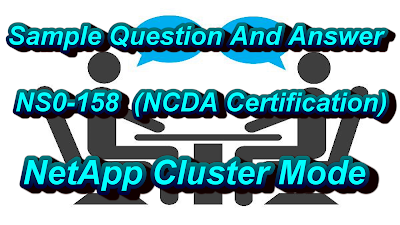Question And Answer For NS0 158 Netapp Certification Exam
Here are some sample question and answer for NS0 158 netapp certification exam. This is also called as NCDA Netapp Certified Data Administrator for cluster mode netapp data ontap 9.1. This are sample question and not the expected question for real exam.
Regarding storage failover giveback processes, which statement is true?
A. During giveback, node cl1-01 simultaneously returns ownership of both root and data aggregatesto cl1-02.
B. During giveback, node cl1-01 returns ownership of all aggregates to cl1-02, before reverting the
data LIFs back to the home ports.
C. During giveback, node cl1-01 returns ownership of the root aggregate to cl1-02 before returning
ownership of the data aggregates.
D. During giveback, node cl1-01 moves ownership of the root aggregate to cl1-04 and ownership of
the data aggregates to cl1-04.
Answer: C
Explanation:
The following process takes place in a normal giveback. In this discussion, node A has taken over
node B. Any issues on Node B have been resolved and it is ready to resume serving data.
References: https://library.netapp.com/ecmdocs/ECMP1196905/html/GUID-E8DC7475-49ED-4397-
9F00-AC5CB2875CA5.html
NO.2 A customer has a 1,000 GB volume used as a NAS share that has 3x 100 GB files and has no existing Snapshot copies.
The customer creates a Snapshot copy of the volume, adds a 500 Gb file to the volume, and thendeletes one of the 100 GB files from the volume. How much free space is in the volume in this scenario?
A. 500 GB
B. 200 GB
C. 300 GB
D. 600 GB
Answer: B
Explanation:
Snapshot copies minimize disk consumption by preserving individual blocks rather than whole files.
Snapshot copies begin to consume extra space only when files in the active file system are changed
or deleted. When this happens, the original file blocks are still preserved as part of one or more
Snapshot copies.
References: https://library.netapp.com/ecmdocs/ECMP1368826/html/GUID-CF9E77A6-BDD9-4138-
A281-FC0E7BEA4C6D.html
NO.3 Which NetApp management tool verifies the disk-shelf cabling of an existing NetApp cluster?
A. System SetupB. Config Advisor
C. OnCommand Unified Manager
D. OnCommand System Manager
Answer: B
Explanation:
NetApp Config Advisor is a tool that will allow you to check the health and ensure your NetApp
infrastructure is adhering to NetApp best practices. Once the Config Advisor query finishes, view the results and take corrective action on any configuration issues:
References: http://bestpracticetips.com/tag/config-advisor/
NO.4 You are configuring an ONTAP solution for FC host connectivity.
In this scenario, how should the cluster be configured? (Choose two.)A. The SVM must be configured for Ethernet LIFs.
B. FC ports must be configured as initiators.
C. FCP must be licensed on the cluster.
D. FC ports must be configured as targets.
Answer: CD
Explanation:
You can configure the FC and the FCoE protocols on the SVM for SAN hosts. LIFs are created on the most suitable adapters and assigned to port sets to ensure data path redundancy. Based on your requirements, you can configure either FC, FCoE, or both the protocols. Before you begin The FCP license must be enabled on the cluster. All the nodes in the cluster must be healthy. Each node must have at least two correctly configured ports for each protocol (FC and FCoE).
NO.5 You have a FlexVol volume with LUNs and need to set policies to prevent an ENOSPC error on the host. In this scenario, which two commands will keep the LUN available to the host? (Choose two.)
A. volume autosizeB. snapshot autodelete
C. snapshot delete
D. volume size
Answer: B,C
Explanation:
ENOSPC is a UNIX operating system error that sometimes returns the message Not enough space is
available to service your request." The error message occurs because of a shortage of file system
space or lack of available media blocks. You can delete Snapshot copies manually, or automatically by enabling the Snapshot autodelete capability for the volume. Define and enable a policy for automatically deleting Snapshot copies by using the volume snapshot autodelete modify command.
You can use the snap delete command to delete a Snapshot copy before the preset interval to free
disk space or because it is a manual Snapshot copy that is no longer needed but is not going to be
automatically deleted.
Note: We get ENOSPC errors because Data ONTAP lets the Snapshot copy grow into the volume
space. Every write in WAFL is a write to a new block. If an old block is part of a Snapshot copy, Data
ONTAP needs to preserve the old block and the new changed block. This is not a problem specific to NetApp. Every storage vendor who supports a snapshot feature has to deal with it. There are two options when there is no space to accommodate the Snapshot copies: References: https://community.netapp.com/fukiw75442/attachments/fukiw75442/backup-andrestore-
discussions/5980/1/tr-3633.pdf
NO.6 To log in to the cluster with OnCommand System Manager, a cluster administrator account must be authorized for which two application types? (Choose two.)
A. HTTPB. SSH
C. ONTAPI
D. service processor
Answer: A,C
Explanation:
You must have a cluster user account configured with the admin role and the http, ontapi, and
console application types.
References: https://library.netapp.com/ecmdocs/ECMP1636037/html/GUID-0E8373DA-D297-4FBA-9C4D-3AD3C169D37F.html
NO.7 When a two-node cluster is expanded, which cluster configuration would be supported?
A. a 4-node switched clusterB. a 4-node switchless cluster
C. a 3-node switched cluster
D. a 3-node switchless cluster
Answer: A
Explanation:
If you are adding nodes to a two-node switchless cluster, you must have installed and configured the
cluster management and interconnect switches before adding additional nodes.The switchless cluster functionality is supported only in a two-node cluster.
References: https://library.netapp.com/ecmdocs/ECMP1636037/html/GUID-B13FF812-785E-4E62-
9914-30E7A8F51A4C.html