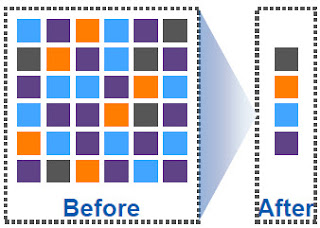Storage Efficiency Feature NetApp Cluster Mode
What is Storage Efficiency
Storage Administrator has to manage it by enabling and monitoring various storage efficiency feature.
Types Of Storage Efficiency In NetApp Cluster Mode
There are four types Storage efficiency features available in NetApp cluster mode.
- De-Duplication
- Thin Provisioning
- Compression
- FlexClone
Storage Efficiency Feature De-Duplication
De-duplication reduces the amount of physical storage required for a volume by discarding duplicate blocks and updating the pointer to refer to a single block.
A common example where deduplication is useful is Mail attachment. Same mail attachment is stored by many user which consumes lot of space.
During normal data writing process each data block is assigned with a unique signature. When De-duplication process starts Data Ontap compares these signature and removes all data block which has same signature and keeps only one data block for reference.
Then Data Ontap updates the pointer to the single data blocks. In this way many data blocks is reclaimed and storage efficiency to store same data increases.
Storage Efficiency Feature Thin-Provisioning
A thin-provisioned volume or LUN is one for which storage is not reserved in advance. Instead, storage is allocated dynamically, as it is needed. It means when user starts putting data in volume actual space is allocated to volume from its containing aggregate.
Free space is released back to the storage system when data in the volume or LUN is deleted.
Thin Provisioning support over provisioning. Example for 5 TB of aggregate you can allocate 7 TB of volumes. As not every user uses all storage that is assigned to them.
Storage Efficiency Feature Compression
Compression reduces the amount of physical storage required for a volume by combining data blocks in compression groups. Then each of these compression groups is stored as a single block.
There are two types of compression:
Inline Compression – Compression happens in memory before the data is written to disk.
Post Compression – Compression happens after the data is written to the disk.
Storage Efficiency Feature FlexClone
You can split the FlexClone to separate it from its parent volume. Once split operation is done the volume will start consumes extra space from aggregate. Watch this video to know more about Flexclone.
Below is a youtube video which explains about storage efficiency in netapp cluster mode. Subscribe To Channel for More Upcoming Videos.