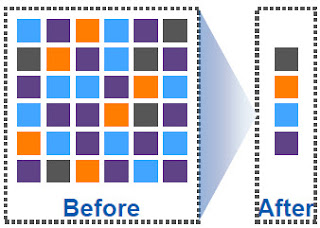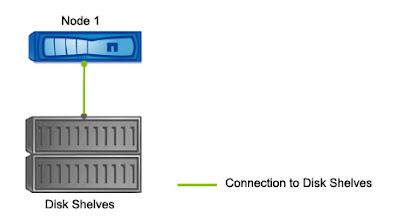Zoning In Cisco MDS SAN Switch In Command Line
Zoning is a process of grouping initiator and target ports WWPN which is performed in SAN switch. Once zoning is completed initiator and targets can exchange of FC packets happens between them.We have already discussed the zoning steps in brocade switch in previous posts. Click here to explore the steps in zoning for brocade.
Steps Of Zoning in Cisco MDS SAN Switch
1. Check Connectivity of HBA Port To Fabric.
2. Create fcAlias Name For HBA Port WWPN and Storage Array Port WWPN.
3. Create a ZONE and add fcalias member in it.
4. Add the newly created zone to active zoneset
5. Commit the zone only applicable if extended zoneset is enabled.
6. Activate the zoneset
7. Copy running config to start up config
Command Of Zoning in CISCO MDS SAN Switch
First we need to enter into the config mode. All configuration changes happens in configuration mode.
Command to Enter into config mode in Cisco MDS SAN switch
switch# config t
Check the connectivity Of Host In Cisco MDS SAN switch
First we need to check if the host for which we are doing zoning is connected to SAN switch or not. Below Command will check the connectivity of host in Cisco SAN switch. For more information SAN connectivity check out the post of SAN architecture.
switch (config)# show fcns database | grep -i 10:xx:xx:xx:xx:xx:xx:xx
Create fcAlias In Cisco MDS SAN switch
switch(config)# fcalias name HostName_hba1 vsan 3
switch(config-fcalias)#
switch(config-fcalias)# member pwwn 10:00:00:23:45:67:89:ab
switch(config-fcalias)#exit
switch(config)# fcalias name Array_Port1 vsan 3
switch(config-fcalias)#
switch(config-fcalias)# member pwwn 50:00:00:53:29:67:89:ab
switch(config-fcalias)# exit
switch(config)#
Create a zone and add fcAlias member In Cisco MDS Switch
switch(config)# zone name Zone1 vsan 3
switch(config-zone)#
switch(config-zone)# member fcalias HostName_hba1
switch(config-zone)# member fcalias Array_Port1
switch(config-zone)# exit
switch(config)#
How To Determine Active Zoneset and Zone and Activate it.
Every VSAN has active zoneset. Every zone has to be a part of it if a zone is not a part of active zoneset then FC exchange or communication between the zone's member will not happen. In below example ZoneSet3 is the active zoneset in vsan 3. We need to add Zone1 in active zoneset ZoneSet3 and then we need to active the zoneset.
Last command will copy the zoning configuration from running config to startup config. This will make sure that even after switch reboot the zoning information is consistent.
switch(config)# show zoneset active vsan 3
zoneset name ZoneSet3 vsan 3
switch(config)#zoneset name ZoneSet3 vsan 3
switch(config-zoneset)#member Zone1
switch(config-zoneset)#zone commit vsan 3
switch(config)# zoneset activate ZoneSet3 vsan 3.
switch(config)# copy running-config startup-config
If you want zoning steps in more details then explore it from below from an YouTube videos. You can also Subscribe the channel for more upcoming video tutorial on SAN and NAS Technology.