How To Recover Deleted Volume In Netapp
In this video we will see how we can recover a deleted volume in NetApp cluster mode. This features is available in data ontap 8.3 and in later version. If you have deleted a volume and this feature is enabled then you can recover that volume within certain period of time.
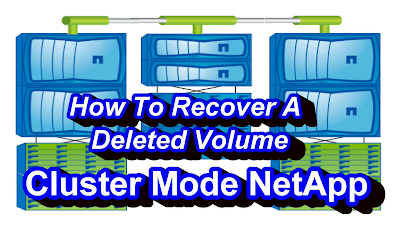 |
| How To Recover Deleted Volume In Netapp Cluster Mode |
To see if the feature is enable or not execute the below command
vserver show -fields volume-delete-retention-hours -vserver vs1
The value under volume-delete-retention-hours indicates the retention period of the deleted volume in a vserver. If its none then the feature is not enabled. In order the enable the feature execute below command.
vserver modify -volume-delete-retention-hours 8 -vserver vs1
Above command will set the retention period of 8 hours of all volume under SVM vs1. Below command will show what are the volume which are in recovery queue or in other sense which are in pending delete state.
volume recovery-queue show -vserver vs1
Below command will recover the volume from recovery queue
volume recovery-queue recover -vserver vs1 -volume vv4_1033
After using the recover command, the following steps must still be performed to access the data.
- Rename the volume running the volume rename command.
- Set up a junction, if required, running the volume mount command.
- Create mappings for LUNs in the volume, if required, run the lun map command.
- Associate a snapshot policy, an export policy with the volume, if required, with the volume modify command.
- Add new quota policy rules for the volume, if required, with the quota policy rule command.
- Add a QOS policy for the volume, if required, run the volume modify command.




No comments:
Post a Comment